I have been using the the Kindle app on my iPad mini/phone to read digital material for years. In college, I would upload my PDFs and other assigned reading to the app so I could read on the go.
Sadly, my iPad is not working as well as it used to and reading on the Kindle app on my phone sucks because of the small screen—SO I was lucky enough to be gifted a Kindle Paperwhite for my birthday/Christmas.
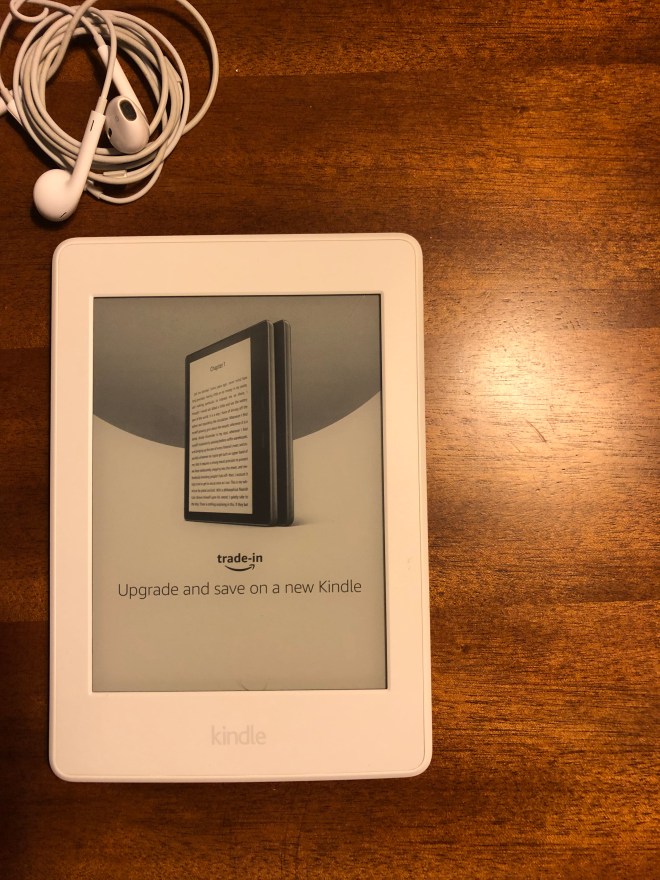
It is not the newest model, it is not waterproof and does not have audible capabilities. My model is the plain Jane and now known as “prior to the 2018 model.”
Specs:
- White
- It has ink text/greyscale images
- 3gb of memory
- Amazing battery
- Anti-glare screen
- Wifi
What comes in the box?
- Kindle reader
- Charge cord
- Directions
8 Thoughts on the Kindle Paperwhite
1. The battery life
Is an amazing feature and one of the selling point for me. I love that does not need to be charged daily and the battery seems to last for weeks.
2. The size is perfect
It is a little smaller than my iPad mini, so it fits nicely in my hand or in whatever bag I am carrying with me. I love that my Kindle can fit into most of my small purses or in the small pockets of backpacks. The size is perfect and it feels light in the hand.
3. Screen/display
The display is not harsh on my eyes.
The Kindle app was bright, even after playing with the settings my eyes would be tired after a long reading session. This is no longer an issue with my Kindle device.
Everything is greyscaled. Graphic novels and manga may not read as nicely as they would on an iPad or phone. But the text is clear and easy to read, which makes up for the issue with graphic novels.
The backlight works well enough to read in the dark. You definitely shouldn’t read without a light on, but I do.
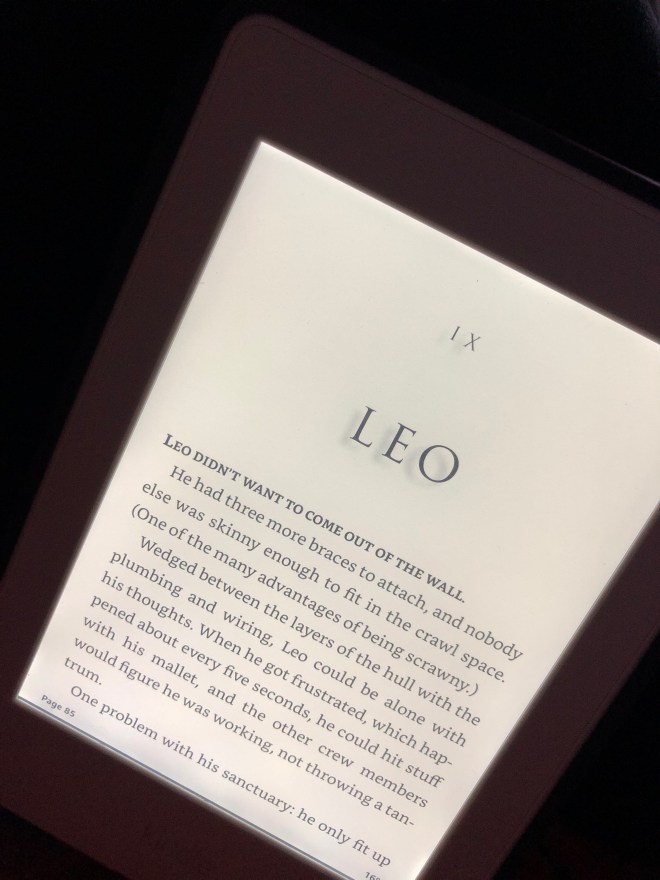
4. Touch Sensitivity
The screen itself feels strange, like smooth sandpaper. I can hear my finger drag across the screen when I highlight a phrase. The screen gives a different feel compared to other devices like a phone or tablet. Overall, the touch sensitivity is good just feels different.
There is a small delay when clicking things and highlighting. The delay is only noticeable if you are used to the speed and almost immediate reaction of a tablet/phone. The Kindle is a millisecond slower, but it is not distracting.
5. Anti-glare
I don’t know it works, but it does. I have read with it in the sunlight, by a lamp, in the car, and in the dark. All were glare-free reading experiences. I was impressed. I love love love being able to read outside without straining my eyes and actually being able to see the screen.
6. Different fonts
I am an advocate for literacy. I was impressed with both the Kindle app and reader because there are different fonts to choose front. One being dyslexic friendly. I love love love that the different fonts and font sizes are offered because it makes reading a more inclusive experience. Picture below is from the Kindle app.

7. The Kindle Store
The Kindle store is not user-friendly, the website/mobile/kindle device platforms are not the easiest to navigate. I find myself lost often, BUT if you can find the daily deals section there are good deals there.
You can buy books directly from the device when connected to the internet. If you lack self control like I do, you will have to work hard not to buy all of the $1.99 books.
Reader tip: Sign up for the daily deals emails from Amazon. Every day Amazon emails ebooks that are $0.99-$2.99. It is awesome!!
8. Reading Experience
Wonderful! I love it. Compared to the app it is a more comfortable reading experience. I can read for longer periods without headaches or eye-aches.
To turn the page you tap the right side of the screen, to go back a page you tap the left. To open the menu or go to the home screen you to the top of the screen. The commands are as simple as the reading experience.
I read with the font Bookerly or Helvetica. The words appear clear and easy to see, as I said before not nearly as bright as they would on a tablet.
I still use the app on my phone. My reading process syncs between devices, no matter which device I am reading on Kindle will keep my place. If you want to go the extra mile and listen to the audiobook while you are not reading a novel or series. Listen to the audiobook through audible and Kindle will pick up your place, so you can switch between the reading and listening. Not every book has this feature. Look whispersync when purchasing a book.
So I love it right?
Yes, but that doesn’t mean the device is perfect. This is my second Kindle. The first had pixels missing, I returned it the following day. The replacement Kindle, which was also new, works fine. It does appear to look as if the device itself does not fit together as flush as the first one did, but it works perfectly.
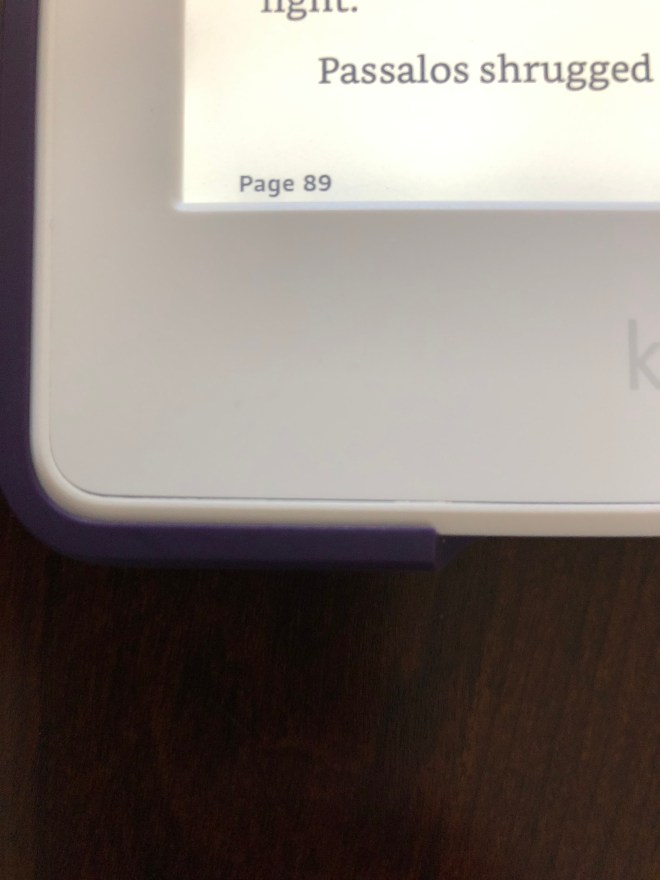
It is a tad annoying that the amazon charging block did not come in the box with the Kindle and charging cord. You have to buy it separately to achieve the best charge, but any charging block would do if you do not want to buy the Amazon block.
I have read many horror stories of the problems people have had with their Kindles. It is no secret that they don’t seem to be made of the highest quality, but they do last a long time if you take care of the device.
Why did I wait so long?
I really enjoy reading physical books. I like the smell and the feel of holding a book. BUT sadly, books are not easy to find. I grew tired of the cat and mouse games of running to stores that may or may not have the book and unreliable shipping.
It is hard for me not to have a physical copy of what I am reading to share with my friends. Amazon has tried to tackle this by allowing you to make a household. You choose to share all or some of your digital downloads (ebooks, magazine, and newspapers you have bought individually) with your household members.
This is a fantastic feature that can easily access from the Kindle or Amazon website, but not so quickly from the Kindle app. I love the household feature, but it will never replace the act of lending out a physical book.
I enjoy my kindle and will defiantly be reading more ebooks. If you are on the fence about reading devices I recommend you give one a try! If not a Kindle, a nook or Kobo are other options.
Do you have a Kindle or e-reader you like? What websites do you use to read ebooks? Any recommendation or tips for a new Kindle user?
I have a Paperwhite as well. Love it 🙂
It’s really convenient with the anti glare when i read outside. I even had issues with paper books that had too white paper, bothering my eyes in the sun, but this kindle is just great 🙂
LikeLiked by 1 person
Yes! Sometimes books with bleach white pages hurts my eyes. Overall I like it a lot!
LikeLiked by 2 people
I have a paperwhite… But I read from the app too as I love the dark black background… I find my eyes strain less.
I prefer the digital eReader as I like a bigger font and different styles, my eyes strain less then. Hence I switched over to eReader
LikeLiked by 1 person
I been reading on the paperwhite for a few weeks now and I don’t see myself buying many more physical books.
Depending on the book I change the font size, I like having the freedom to change things like that as I please 🙂
LikeLiked by 1 person
I love my paper white. I just wish that mine had speakers.
LikeLiked by 1 person
That would be useful. I am glad you like your paperwhite, what are you reading right now?
LikeLike