Over the years I have morphed into a digital reader. My journey from clinging to hardcopies to scrolling my e-library was made easy with free simple reading apps. If you are looking to being your e-reading adventure look no further than these five apps I use to navigate the digital reading world.
1. GOODREADS

Goodreads is an amazing app for any reader. It functions like a digital bookshelf you can share with friends. Using Goodreads you can keep track of books you’ve read, want to read, set reading challenges, follow friends and authors, send recommendations, and most importantly post reviews.
One of my favorite features is the integration with Amazon. If you link your Amazon and Goodreads account your Kindle reading progress can be shared directly to Goodreads. This is an amazing feature if you are a Kindle or Kindle app reader. You can find this app on all platforms.
There are other reading tracking apps, but I think Goodreads is the most popular and an easy starting point.
Want to connect on Goodreads? Add me!
2. Librivox

This is a free app. I love love love this app. All of the content is classic literature, but the dramatic reading make them all so much fun! I have listened to Romeo and Juliet, Tarzan of the Apes, Alice in Wonderland, Dracula, and many others. If you aren’t into the dramatic narrators there are normal readers as well.
I know what you are thinking, why would I want an app dedicated to classic lit? Because all of the content if FREE. 100% free. There are copies of classical titles for sale all over the internet, but you do not need to pay to read classic lit.
Librivox does not have the production of Audible but the is still enjoyable. You can volunteer to read or listen for free on their website or app.
3. Libby
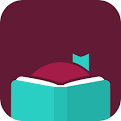
If you download any app from this list, it has to be Libby. Hands down, Libby is one of my most used reading apps. Libby is a library app that allows you to borrow books through your local library (or library of your choice). You simply link you library cards and start browsing the e-catalog.
Through Libby you can borrow digital content such as e-books and audiobooks. One of my favorite features of Libby is the ability to rent KINDLE e-books. This is life changing. You request the book, are linked to Amazon to borrow, and then you read it. It is that easy. You can also read within the Libby app.
No matter how you choose to read your book will automatically return when your rental time has expired. No more late fees!
I loved using Libby so much I did a FULL year of reading just from Libby, read more here.
4. Kindle App
Kindle is Amazon’s reading app. You buy ebooks from Amazon’s website and they upload into your Kindle library. If you use Libby, which you should be, you can use the Kindle app to read ebooks for free.
The Kindle app has SO many awesome features but by far my favorite is highlighting. You can highlight and as you read popular highlighted lines will show. Beyond renting or buying ebooks from Amazon you can also upload PDF/documents to be sent to your Kindle app or device. As of 2023, you can also send Word docs to the Kindle app. This is amazingly helpful if you are a student, download ebooks from sources other than the Kindle store, or in need to review documents on the go.
5. We Read Too

We Read Too is a great resource when trying to find books written by authors of color featuring a main character of color. We Read Too encompasses a large scope of books, from pictures book all the way to young adult books. Sadly, adult books are not features. I am not sure if there are plans to add adult titles. I highly recommend readers to scroll through this app when looking for new exciting reads they might be overlooking in their local bookstore.
What are you waiting for download them!
Are these the only digital reading app available? No, there are so many more app to use. I highlighted five that made digital content easier for me to manage when I first started digtial reading.
I love being able to find, rent, and read it from the comfort of my home in a matter of minutes. Almost as much as I love strolling through a bookstore. I challenge you to venture into the digital age of reading. Maybe you can grow to love these apps as much as I have.
Have a reading-related app I need to know about let me know. Happy reading!

I l9ve my kindle.
LikeLike
I don’t have a kindle but I have been looking at buying one. I actively use the kindle app and love it.
LikeLike
I haven’t heard of We Read Too, but I look forward to checking it out! It sounds perfect!
LikeLike
love
LikeLike